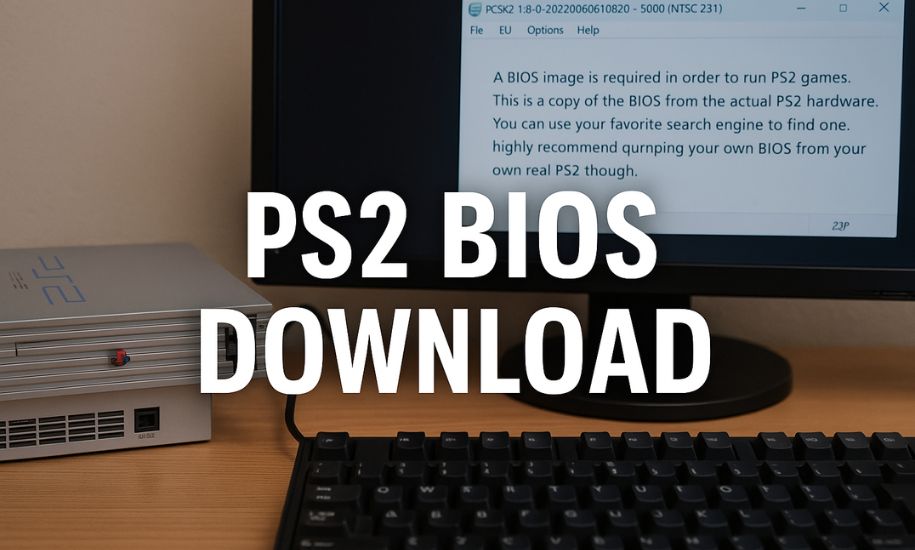When it comes to PlayStation 2 emulation, one term you will hear over and over again is “PS2 BIOS Download.” Whether you want to run classic PS2 games on your PC using emulators like PCSX2, or you simply want to understand why the BIOS file is so important, this guide covers everything: What PS2 BIOS is, how it works, where people try to download it, which version to use, how to obtain it legally, and how to set it up properly.
This article is designed to help beginners and enthusiasts fully understand the subject without violating any copyright laws.
What Is PS2 BIOS? (Explained Clearly)
The PS2 BIOS (Basic Input/Output System) is the firmware that comes pre-installed on every PlayStation 2 console. It acts as the system’s startup software and handles:
- Hardware initialization
- System configuration
- Region verification
- Memory card management
- Disc booting and security checks
- Standard functions used by games and the OS
Essentially, when you turn on your PS2, the BIOS is the very first thing that runs.
For emulation, this BIOS is absolutely necessary because it recreates the exact boot environment of an actual PS2 console. Without it, PS2 emulators cannot run properly.
Why Emulators Like PCSX2 Need PS2 BIOS
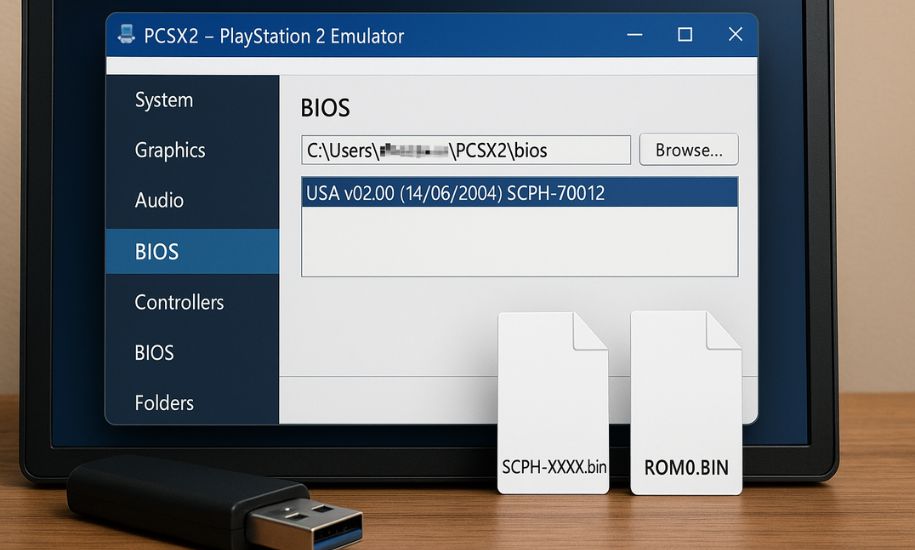
The PS2’s architecture is complex and uses components such as:
- Emotion Engine (CPU)
- Graphics Synthesizer (GS)
- IOP processors
- Custom memory & DMA controllers
To emulate all these accurately, software needs the same low-level system firmware that the console uses.
The BIOS provides:
- Region data
- Boot routines
- Hardware-level functions
- Settings and system code libraries
PCSX2 and other PS2 emulators depend on this file to behave correctly. This is why PS2 BIOS is mandatory—it’s not optional.
PS2 BIOS Download – What You Must Know First
If you search online for keywords like:
- “PS2 BIOS Download”
- “ps2 bios file download”
- “where to download ps2 bios”
- “ps2 bios for pcsx2”
—you will find hundreds of sites offering ZIP or RAR BIOS files such as:
- SCPH10000.bin
- SCPH30004R.bin
- SCPH39001.bin
- SCPH70012.bin
But here’s the important truth:
Downloading PS2 BIOS from the internet is illegal unless you own the original PS2 console and dump the BIOS yourself.
PS2 BIOS is copyrighted software owned by Sony, so distributing or downloading it unofficially breaks copyright law.
Many “BIOS download sites” also have:
- Malware
- Fake files
- Corrupted BIOS dumps
- Risky pop-ups
So while the internet is full of PS2 BIOS downloads, you should never use them unless you legally own the system and have backed up your own firmware.
How to Get PS2 BIOS Legally (The Safe Method)
You can get the PS2 BIOS legally in only one way:
➡️ Method: Dump BIOS from Your Own PlayStation 2 Console
If you have a PS2 at home, you can extract the BIOS safely using:
- FreeMcBoot
- uLaunchELF
- BIOS Dumper homebrew tools
- USB drive
Steps (simplified):
- Install FreeMcBoot or use a homebrew-enabled PS2.
- Launch BIOS dumper software.
- Dump the BIOS files to a USB pen drive.
- Move the dumped BIOS folder to your computer.
- Load it into PCSX2 or any supported emulator.
This is 100% legal because the BIOS belongs to you.
PS2 BIOS File Types You Will See
A typical dumped PS2 BIOS contains files like:
- SCPHxxxxx.bin – The actual BIOS
- rom1.bin
- rom2.bin
- erom.bin
- SCPHxxxxx.mec – Memory card encryption
- SCPHxxxxx.NVM – System settings
PCSX2 requires these files to match correctly. A complete dump ensures better compatibility.
Which PS2 BIOS Version Should You Use?
Different PS2 BIOS versions exist because the PS2 was released globally with several hardware revisions.
Major Regions
- NTSC-U (USA)
- NTSC-J (Japan)
- PAL (Europe)
Common Version Codes
- SCPH-30001 – Early US version
- SCPH-39001 – Stable, widely used
- SCPH-50001 – Highly compatible
- SCPH-70012 – Slim PS2
- SCPH-90001 – Final slim version
Which is best for PCSX2?
Most emulation users prefer:
- SCPH-39001 (USA)
- SCPH-50004 (EU)
- SCPH-10000 (JP)
because they offer the best balance of:
- Compatibility
- Stability
- Fewer system bugs
But ultimately, you should use the BIOS from your own PS2, matching your region.
Ps2-bios/select-version – Understanding BIOS Selection
Many sites and guides refer to choosing a BIOS version like:
- ps2-bios/select-version
- select your ps2 bios
- choose scph model for emulator
When you set up PCSX2:
- It scans the “bios” folder.
- It lists all detected BIOS versions.
- You choose which one to use based on your region and console.
Tip:
If you play US games → use NTSC-U BIOS
If you play Japanese imports → use NTSC-J BIOS
If you play European games → use PAL BIOS
This avoids region mismatch issues.
How to Install PS2 BIOS into PCSX2 (Step-by-Step)
After dumping your BIOS, follow these steps:
1. Install PCSX2
Download from the official website only.
2. Create a “bios” folder
Inside the PCSX2 directory.
3. Place your dumped BIOS files inside this folder
Include all BIN, NVM, ROM files.
4. Open PCSX2
The first-time configuration tool will appear.
5. Select your BIOS
Choose the appropriate region (NTSC/PAL).
6. Save settings
PCSX2 will now boot using your BIOS.
After this, you can load ISO files and play games smoothly.
Common Problems When Using PS2 BIOS
1. “BIOS Not Found” Error
PCSX2 cannot detect the BIOS because:
- Files are in the wrong folder
- Missing rom1/rom2
- Incorrect extensions
2. “Invalid BIOS Image”
The BIOS dump is incomplete or corrupted.
3. Wrong Region Selected
Game won’t boot or shows a black screen.
4. Using Downloaded BIOS
Often comes with malware or mismatched region files.
Why You Should Avoid Downloading PS2 BIOS from Random Sites
Here are the main risks:
1. Legal Issues
BIOS is copyrighted software.
2. Malware
Many “BIOS download” pages inject harmful code.
3. Broken Compatibility
Incomplete dumps fail on PCSX2.
4. Emulator Crashes
Bad BIOS files cause:
- Slow booting
- Missing graphics
- Audio glitches
- Freezing
To avoid all of this, stick to legal BIOS dumping.
Can You Use PS2 BIOS Without a PS2 Console?
Legally: No.
Technically: Emulators require BIOS.
But using a BIOS image you don’t own is copyright infringement.
If you want the safest, best-performing experience—get a cheap used PS2, dump the BIOS, and enjoy perfect emulation.
Final Thoughts on PS2 BIOS Download
The PS2 remains one of the greatest gaming consoles ever, and thanks to emulation, you can relive nostalgic games in HD. But the BIOS is the gateway that allows emulators to function.
To recap:
- PS2 BIOS is essential for emulators
- It controls startup, region settings, and hardware functions
- You must dump your own BIOS legally
- Avoid risky or illegal “PS2 BIOS download” websites
- PCSX2 works best with stable USA/EU BIOS versions
- A proper BIOS setup improves compatibility and game performance
Following these guidelines ensures you’re on the right side of the law and you get the best emulation experience possible.
This complete guide is created for educational purposes and for enthusiasts who want to enjoy PS2 games responsibly.
In case you want more articles like this—gaming guides, tech tutorials, and emulator help—keep visiting MoviesMod, where we continue to provide useful and quality content for our readers.